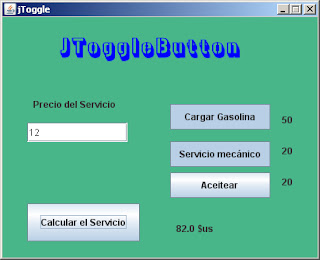JtoggleButton Programador Java Interfaz Gráfico GUI AWT Swing 1 Swing 2
|
|
|
java.awt.*; java.awt.event.*; javax.swing.*; javax.swing.event.*; public class jToggle extends JFrame { private JLabel jLabel1 = new JLabel(); private JLabel jLabel2 = new JLabel(); private JLabel jLabel3 = new JLabel(); private JLabel jLabel4 = new JLabel(); private JLabel jLabel5 = new JLabel(); private JLabel jLabel6 = new JLabel(); private JTextField jTextField1 = new JTextField(); private JToggleButton jToggleButton1 = new JToggleButton(); private JToggleButton jToggleButton2 = new JToggleButton(); private JToggleButton jToggleButton3 = new JToggleButton(); private JButton jButton1 = new JButton(); public jToggle(String title) { super(title); setDefaultCloseOperation(WindowConstants.DISPOSE_ON_CLOSE); int frameWidth = 412; int frameHeight = 335; setSize(frameWidth, frameHeight); Dimension d = Toolkit.getDefaultToolkit().getScreenSize(); int x = (d.width - getSize().width) / 2; int y = (d.height - getSize().height) / 2; setLocation(x, y); setResizable(false); Container cp = getContentPane(); cp.setLayout(null); jLabel1.setBounds(360, 120, 59, 25); jLabel1.setText("50"); cp.add(jLabel1); jLabel2.setBounds(360, 160, 51, 25); jLabel2.setText("20"); cp.add(jLabel2); jLabel3.setBounds(360, 200, 59, 25); jLabel3.setText("20"); cp.add(jLabel3); jLabel4.setBounds(224, 256, 123, 33); jLabel4.setText(""); cp.add(jLabel4); jLabel5.setBounds(72, 16, 251, 49); jLabel5.setText("JToggleButton"); jLabel5.setFont(new Font("Gunplay 3D", Font.BOLD, 36)); jLabel5.setForeground(Color.BLUE); cp.add(jLabel5); jLabel6.setBounds(40, 96, 139, 33); jLabel6.setText("Precio del Servicio"); cp.add(jLabel6); jTextField1.setBounds(32, 136, 129, 25); cp.add(jTextField1); cp.setBackground(new Color(0x49B68A)); jToggleButton1.setBounds(216, 112, 129, 33); jToggleButton1.setText("Cargar Gasolina"); jToggleButton1.setMargin(new Insets(2, 2, 2, 2)); jToggleButton1.addActionListener(new ActionListener() { public void actionPerformed(ActionEvent evt) { jToggleButton1_ActionPerformed(evt); } }); cp.add(jToggleButton1); jToggleButton2.setBounds(216, 160, 129, 33); jToggleButton2.setText("Servicio mecánico"); jToggleButton2.setMargin(new Insets(2, 2, 2, 2)); jToggleButton2.addActionListener(new ActionListener() { public void actionPerformed(ActionEvent evt) { jToggleButton2_ActionPerformed(evt); } }); cp.add(jToggleButton2); jToggleButton3.setBounds(216, 200, 129, 33); jToggleButton3.setText("Aceitear"); jToggleButton3.setMargin(new Insets(2, 2, 2, 2)); jToggleButton3.addActionListener(new ActionListener() { public void actionPerformed(ActionEvent evt) { jToggleButton3_ActionPerformed(evt); } }); cp.add(jToggleButton3); jButton1.setBounds(32, 240, 145, 49); jButton1.setText("Calcular el Servicio"); jButton1.setMargin(new Insets(2, 2, 2, 2)); jButton1.addActionListener(new ActionListener() { public void actionPerformed(ActionEvent evt) { jButton1_ActionPerformed(evt); } }); cp.add(jButton1); setVisible(true); } public void jToggleButton1_ActionPerformed(ActionEvent evt) { } public void jToggleButton2_ActionPerformed(ActionEvent evt) { } public void jToggleButton3_ActionPerformed(ActionEvent evt) { } public void jButton1_ActionPerformed(ActionEvent evt) { double precio_base; double precio_instal; double precio_for; double precio_ali; precio_base = Double.parseDouble(jTextField1.getText()); precio_instal = Double.parseDouble(jLabel1.getText()); precio_for = Double.parseDouble(jLabel2.getText()); precio_ali = Double.parseDouble(jLabel3.getText()); double precio_total; precio_total = precio_base; if (jToggleButton1.isSelected()) { precio_total = precio_total+precio_instal; } if (jToggleButton2.isSelected()) { precio_total = precio_total+precio_for; } if (jToggleButton3.isSelected()) { precio_total = precio_total+precio_ali; } jLabel4.setText(precio_total+" $us"); } public static void main(String[] args) { new jToggle("jToggle"); } } |
domingo, 24 de febrero de 2013
JtoggleButton Programador Java Interfaz Gráfico GUI AWT Swing 1 Swing 2
JcomboBox Modelo Programador Java Interfaz Gráfico GUI AWT Swing 1 Swing 2
| JcomboBox Modelo Programador Java Interfaz Gráfico GUI AWT Swing 1 Swing 2 |
|
|
java.awt.*; java.awt.event.*; javax.swing.*; javax.swing.event.*; public class JcomboBox1 extends JFrame { private JLabel jLabel1 = new JLabel(); private JComboBox jComboBox1 = new JComboBox(); private JButton Pares = new JButton(); private ImageIcon ParesIcon = new ImageIcon("../../A.png"); private JButton jButton2 = new JButton(); private ImageIcon jButton2Icon = new ImageIcon("../../Apa.png"); private ImageIcon jButton2SelectedIcon = new ImageIcon("../../Ap2.png"); private JLabel jLabel2 = new JLabel(); public JcomboBox1(String title) { super(title); setDefaultCloseOperation(WindowConstants.DISPOSE_ON_CLOSE); int frameWidth = 337; int frameHeight = 338; setSize(frameWidth, frameHeight); Dimension d = Toolkit.getDefaultToolkit().getScreenSize(); int x = (d.width - getSize().width) / 2; int y = (d.height - getSize().height) / 2; setLocation(x, y); setResizable(false); Container cp = getContentPane(); cp.setLayout(null); jLabel1.setBounds(8, 0, 307, 89); jLabel1.setText("Cuadro de Listas jComboBox"); jLabel1.setFont(new Font("Gunplay 3D", Font.BOLD, 22)); jLabel1.setForeground(Color.MAGENTA); cp.add(jLabel1); cp.setBackground(new Color(0x4FB09D)); jComboBox1.setBounds(32, 104, 153, 25); cp.add(jComboBox1); Pares.setBounds(208, 120, 121, 41); Pares.setText("Pares"); Pares.setMargin(new Insets(2, 2, 2, 2)); Pares.addActionListener(new ActionListener() { public void actionPerformed(ActionEvent evt) { Pares_ActionPerformed(evt); } }); Pares.setIcon(ParesIcon); cp.add(Pares); jButton2.setBounds(208, 184, 121, 41); jButton2.setText("Impares"); jButton2.setMargin(new Insets(2, 2, 2, 2)); jButton2.addActionListener(new ActionListener() { public void actionPerformed(ActionEvent evt) { jButton2_ActionPerformed(evt); } }); jButton2.setSelectedIcon(jButton2SelectedIcon); jButton2.setIcon(jButton2Icon); cp.add(jButton2); jLabel2.setBounds(24, 240, 195, 33); jLabel2.setText(""); cp.add(jLabel2); jComboBox1.addActionListener(new ActionListener() { public void actionPerformed(ActionEvent evt) { jComboBox1_ActionPerformed(evt); } }); setVisible(true); } // end of public JcomboBox1 public void jComboBox1_ActionPerformed(ActionEvent evt) { jLabel2.setText(jComboBox1.getSelectedItem().toString()); } public void Pares_ActionPerformed(ActionEvent evt) { int i; DefaultComboBoxModel modelo = new DefaultComboBoxModel(); for (i=0;i<10;i+=2) { modelo.addElement("Nº "+i); } jComboBox1.setModel(modelo); } public void jButton2_ActionPerformed(ActionEvent evt) { int i; DefaultComboBoxModel modelo = new DefaultComboBoxModel(); for (i=1;i<10;i+=2) { modelo.addElement("Nº "+i); } jComboBox1.setModel(modelo); } public static void main(String[] args) { new JcomboBox1("JcomboBox1"); } } |
JList Modelo Programador Java Interfaz Gráfico GUI AWT Swing 1 Swing 2
JList Modelo Programador Java Interfaz Gráfico GUI AWT Swing 1 Swing 2
|
|
|
java.awt.*; java.awt.event.*; javax.swing.*; javax.swing.event.*; public class jlist1 extends JFrame { private JButton jButton1 = new JButton(); private ImageIcon jButton1Icon = new ImageIcon("../../Apons/im.png"); private JButton jButton2 = new JButton(); private ImageIcon jButton2Icon = new ImageIcon("../../Aons/di.png"); private JLabel jLabel1 = new JLabel(); private JLabel jLabel2 = new JLabel(); private JList jList1 = new JList(); private DefaultListModel jList1Model = new DefaultListModel(); private JScrollPane jList1ScrollPane = new JScrollPane(jList1); public jlist1(String title) { super(title); setDefaultCloseOperation(WindowConstants.DISPOSE_ON_CLOSE); int frameWidth = 371; int frameHeight = 367; setSize(frameWidth, frameHeight); Dimension d = Toolkit.getDefaultToolkit().getScreenSize(); int x = (d.width - getSize().width) / 2; int y = (d.height - getSize().height) / 2; setLocation(x, y); setResizable(false); Container cp = getContentPane(); cp.setLayout(null); jButton1.setBounds(200, 120, 113, 41); jButton1.setText("Grupo 1"); jButton1.setMargin(new Insets(2, 2, 2, 2)); jButton1.addActionListener(new ActionListener() { public void actionPerformed(ActionEvent evt) { jButton1_ActionPerformed(evt); } }); jButton1.setIcon(jButton1Icon); cp.add(jButton1); jButton2.setBounds(200, 184, 113, 41); jButton2.setText("Grupo 2"); jButton2.setMargin(new Insets(2, 2, 2, 2)); jButton2.addActionListener(new ActionListener() { public void actionPerformed(ActionEvent evt) { jButton2_ActionPerformed(evt); } }); jButton2.setIcon(jButton2Icon); cp.add(jButton2); jLabel1.setBounds(40, 16, 291, 53); jLabel1.setText("JList modelo"); jLabel1.setForeground(Color.MAGENTA); jLabel1.setFont(new Font("Gunplay 3D", Font.BOLD, 48)); cp.add(jLabel1); jLabel2.setBounds(64, 256, 195, 41); jLabel2.setText("text"); cp.add(jLabel2); jList1.setModel(jList1Model); jList1ScrollPane.setBounds(24, 80, 137, 161); jList1Model.addElement("Real Madrid"); jList1Model.addElement("Barcelona"); jList1Model.addElement("Boca"); cp.add(jList1ScrollPane); jList1.addMouseListener(new MouseAdapter() { public void mouseClicked (MouseEvent evt) { jList1_mouseClicked(evt); } }); cp.setBackground(new Color(0x34CB5A)); setVisible(true); } public void jList1_mouseClicked(MouseEvent evt) { jLabel2.setText(jList1.getSelectedValue().toString()); } public void jButton1_ActionPerformed(ActionEvent evt) { DefaultListModel modelo = new DefaultListModel(); modelo.addElement("Chelse"); modelo.addElement("Juventus"); modelo.addElement("Milan"); jList1.setModel(modelo); } public void jButton2_ActionPerformed(ActionEvent evt) { DefaultListModel modelo = new DefaultListModel(); modelo.addElement("Real Madrid"); modelo.addElement("Barcelona"); modelo.addElement("Boca"); jList1.setModel(modelo); } public static void main(String[] args) { new jlist1("jlist1"); } } |
domingo, 17 de febrero de 2013
JList Programador Java Interfaz Gráfico GUI AWT Swing 1 Swing 2
Programador Java Interfaz Gráfico GUI AWT Swing 1 Swing 2
| JList Java Interfaz Gráfico GUI AWT Swing 1 Swing 2 |
|
|
import java.awt.*; import java.awt.event.*; import javax.swing.*; import javax.swing.event.*; public class Jlist extends JFrame { private JLabel jLabel1 = new JLabel(); private JList jList1 = new JList(); private DefaultListModel jList1Model = new DefaultListModel(); private JScrollPane jList1ScrollPane = new JScrollPane(jList1); private JLabel jLabel2 = new JLabel(); private JButton jButton1 = new JButton(); private ImageIcon jButton1Icon = new ImageIcon("../../la.png"); public Jlist(String title) { super(title); setDefaultCloseOperation(WindowConstants.DISPOSE_ON_CLOSE); int frameWidth = 300; int frameHeight = 300; setSize(frameWidth, frameHeight); Dimension d = Toolkit.getDefaultToolkit().getScreenSize(); int x = (d.width - getSize().width) / 2; int y = (d.height - getSize().height) / 2; setLocation(x, y); setResizable(false); Container cp = getContentPane(); cp.setLayout(null); cp.setBackground(new Color(0x34CB5A)); jLabel1.setBounds(72, 8, 147, 57); jLabel1.setText("JList"); jLabel1.setForeground(Color.CYAN); jLabel1.setFont(new Font("3D", Font.BOLD, 48)); cp.add(jLabel1); jList1.setModel(jList1Model); jList1ScrollPane.setBounds(48, 56, 169, 137); jList1Model.addElement("Rojo"); jList1Model.addElement("Amarillo"); jList1Model.addElement("Verde"); cp.add(jList1ScrollPane); jLabel2.setBounds(32, 208, 227, 25); jLabel2.setText("Selección de Color:"); cp.add(jLabel2); jButton1.setBounds(104, 232, 113, 49); jButton1.setText("OK"); jButton1.setMargin(new Insets(2, 2, 2, 2)); jButton1.addActionListener(new ActionListener() { public void actionPerformed(ActionEvent evt) { jButton1_ActionPerformed(evt); } }); jButton1.setIcon(jButton1Icon); cp.add(jButton1); setVisible(true); } public void jButton1_ActionPerformed(ActionEvent evt) { String mensaje; if (jList1.getSelectedIndex()==-1) { mensaje="No Seleccionaste un Color."; } else { mensaje="Color seleccionado es: "+jList1.getSelectedValue().toString(); } jLabel2.setText(mensaje); } public static void main(String[] args) { new Jlist("Jlist"); } } |
JComboBox Programador Java Interfaz Gráfico GUI AWT Swing 1 Swing 2
| JComboBox GUI AWT Swing 1 Swing 2 |
|
|
import java.awt.*; import java.awt.event.*; import javax.swing.*; import javax.swing.event.*; public class Jcombobox extends JFrame { private JComboBox jComboBox1 = new JComboBox(); private JLabel jLabel1 = new JLabel(); private JLabel jLabel2 = new JLabel(); public Jcombobox(String title) { super(title); setDefaultCloseOperation(WindowConstants.DISPOSE_ON_CLOSE); int frameWidth = 300; int frameHeight = 300; setSize(frameWidth, frameHeight); Dimension d = Toolkit.getDefaultToolkit().getScreenSize(); int x = (d.width - getSize().width) / 2; int y = (d.height - getSize().height) / 2; setLocation(x, y); setResizable(false); Container cp = getContentPane(); cp.setLayout(null); cp.setBackground(new Color(0x38C772)); jComboBox1.setBounds(40, 88, 177, 41); jComboBox1.setModel(new DefaultComboBoxModel(new String[] {"Rojo ", "Amarillo", "Verde"})); jComboBox1.setEditable(false); jComboBox1.setEnabled(true); jComboBox1.setSelectedIndex(1); cp.add(jComboBox1); jLabel1.setBounds(48, 8, 171, 57); jLabel1.setText("JComboBox"); jComboBox1.addActionListener(new ActionListener() { public void actionPerformed(ActionEvent evt) { jComboBox1_actionPerformed(evt); } }); jLabel1.setOpaque(false); jLabel1.setForeground(Color.RED); jLabel1.setFont(new Font("3D", Font.BOLD, 28)); cp.add(jLabel1); jLabel2.setBounds(32, 168, 235, 41); jLabel2.setText("Color:"); cp.add(jLabel2); setUndecorated(false); setVisible(true); } public void jComboBox1_actionPerformed(ActionEvent evt){ String mensaje="Color Seleccionado es "; mensaje=mensaje+jComboBox1.getSelectedItem().toString(); jLabel2.setText(mensaje); } public static void main(String[] args) { new Jcombobox("Jcombobox"); } } |
JRadioButton Programador Java Interfaz Gráfico GUI AWT Swing 1 Swing 2
| JRadioButton Java Interfaz Gráfico GUI AWT Swing 1 Swing 2 |
| JradioButton |
import java.awt.*; import java.awt.event.*; import javax.swing.*; import javax.swing.event.*; public class jradiobutton extends Frame { private JLabel jLabel1 = new JLabel(); private JPanel jPanel1 = new JPanel(null, true); private JRadioButton jRadioButton1 = new JRadioButton(); private JRadioButton jRadioButton2 = new JRadioButton(); private JRadioButton jRadioButton3 = new JRadioButton(); private JLabel jLabel2 = new JLabel(); private JButton jButton1 = new JButton(); private ImageIcon jButton1Icon = new ImageIcon("../../gra.png"); public jradiobutton(String title) { super(title); addWindowListener(new WindowAdapter() { public void windowClosing(WindowEvent evt) { dispose(); } }); int frameWidth = 326; int frameHeight = 329; setSize(frameWidth, frameHeight); Dimension d = Toolkit.getDefaultToolkit().getScreenSize(); int x = (d.width - getSize().width) / 2; int y = (d.height - getSize().height) / 2; setLocation(x, y); setResizable(false); Panel cp = new Panel(null); add(cp); cp.setBackground(new Color(0x39C64F)); jLabel1.setBounds(24, 0, 232, 65); jLabel1.setText("JRadioButton"); jLabel1.setFont(new Font("3D", Font.BOLD, 36)); jLabel1.setForeground(Color.CYAN); cp.add(jLabel1); jPanel1.setBounds(24, 64, 233, 137); jPanel1.setOpaque(false); jPanel1.setBorder(BorderFactory.createEtchedBorder(0, Color.BLACK, Color.BLACK)); jPanel1.setToolTipText(""); cp.add(jPanel1); jRadioButton1.setBounds(32, 16, 105, 25); jRadioButton1.setText("Rojo"); jRadioButton1.setOpaque(false); jPanel1.add(jRadioButton1); jRadioButton2.setBounds(32, 56, 97, 25); jRadioButton2.setText("Amarillo"); jRadioButton2.setOpaque(false); jPanel1.add(jRadioButton2); jRadioButton3.setBounds(32, 88, 129, 33); jRadioButton3.setText("Verde"); jRadioButton3.setOpaque(false); jPanel1.add(jRadioButton3); jLabel2.setBounds(24, 208, 187, 33); jLabel2.setText("Color Seleccionado:"); cp.add(jLabel2); jButton1.setBounds(88, 256, 113, 41); jButton1.setText("Aceptar"); jButton1.setMargin(new Insets(2, 2, 2, 2)); jButton1.addActionListener(new ActionListener() { public void actionPerformed(ActionEvent evt) { jButton1_ActionPerformed(evt); } }); jButton1.setIcon(jButton1Icon); cp.add(jButton1); setVisible(true); } public void jButton1_ActionPerformed(ActionEvent evt) { String mensaje="Color Seleccionado: "; if (jRadioButton1.isSelected()) { mensaje=mensaje+"Rojo"; } else if (jRadioButton2.isSelected()) { mensaje=mensaje+"Amarillo"; } else if (jRadioButton3.isSelected()) { mensaje=mensaje+"Verde"; } jLabel2.setText(mensaje); } public static void main(String[] args) { new jradiobutton("jradiobutton"); } } |
Suscribirse a:
Entradas (Atom)